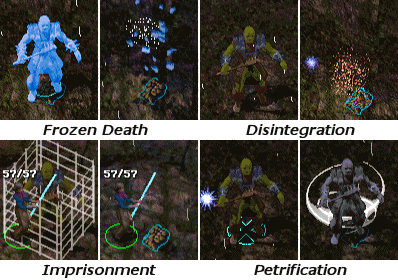Introduction
This mod is just a small collection of various gameplay tweaks and
changes I felt like introducing into the game. I originally
intended these as part of a larger quest-heavy modification, but
decided to split them into a separate tweak package.
The main components of this mod allow creatures to drop items when
afflicted with states that would otherwise destroy their equipment.
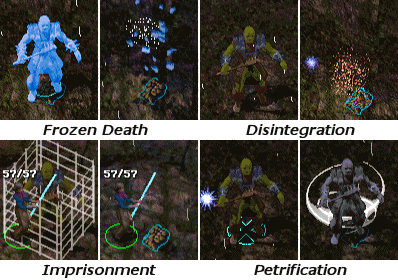
The mod also contains two other tweaks related to starting music
and spear statistics.
•Back to top
Compatibility
This mod works with Baldur's Gate (with or without Tales of the
Sword Coast) and Baldur's Gate II (with or without Throne of
Bhaal). Make sure your game has the latest patch. Check the ReadMe
files related to your patch in your game folder and the BioWare website if
necessary.
This mod will also work with all mods, including Baldur's Gate Tutu (and
EasyTutu), Baldur's Gate
Trilogy and the BiG
World Project. Some components may require starting new game to
have full effect (items and creatures already in saved games will
stay unchanged).
P5Tweaks should be installed after most other mods. Here's a
suggested install order list for certain mods:
•Back to top
Installation
Note: If you've previously installed the mod,
remove it before extracting the new version. To do this, run
setup-p5tweaks.exe (or .command), uninstall all
previously installed components and delete the p5tweaks folder.
When installing or uninstalling, do not close the DOS window by clicking on the
X button! Instead, press the
Enter key when instructed to do so.
You can extract files from the archive using WinRAR, ZipGenius or another
file compression utility that handles .rar files.
Windows
Extract the contents of the mod to the folder of the game you wish
to modify (BG,
BG2, BGT or EasyTutu). On successful
extraction, there should be a p5tweaks folder and a
setup-p5tweaks.exe file in your game folder. To install, simply
double-click setup-p5tweaks.exe and follow the
instructions on screen.
Run setup-p5tweaks.exe in your game folder to
reinstall, uninstall or otherwise change components.
Mac OS X
Extract the contents of the mod to the folder of the game you wish
to modify. On successful extraction, there should be a p5tweaks
subfolder in your game folder. Download the OS X version of WeiDU (or copy another mod's
launcher) and rename it setup-p5tweaks. Put this and
the setup-p5tweaks.command file within the p5tweaks
subfolder in your main game folder. To install, double-click on
setup-p5tweaks.command and follow the instructions
on screen.
Linux
Extract the contents of the mod to the folder of the game you wish
to modify. Download the latest Linux version of WeiDU and copy WeiDU and
WeInstall to /usr/bin. Then open a terminal and cd to your game
installation directory.
Optional: run 'tolower' and answer 'Y' to both queries. You can
avoid running the second option (linux.ini) if you've already ran
it once in the same directory. To save time, the archive is already
tolowered, so there's no need to run the first option (lowercasing
file names) either, if you've extracted only this mod since the
last time you lowercased file names. If unsure, running tolower and
choosing both options is the safe bet.
Run WeInstall setup-p5tweaks in your game folder
to install the mod. Then run wine BGMain.exe and
start playing.
•Back to top
Components
1: Drop Items on Frozen Death
This component attempts to prevent equipment destruction on
creatures by cold damage. For this to work, it must be installed
after all mods that add new creatures or new creature scripts to
the game.
2: Drop Items on Disintegration
This component attempts to prevent equipment destruction by spells,
items and effects which use the Disintegrate opcode. It should be
installed after all mods introducing new spells or items, otherwise
they won't be updated and may not function as expected.
3: Drop Items on Imprisonment
This component attempts to prevent equipment destruction (or
disappearance, if you want) by spells, items and effects which use
the Imprisonment opcode. It should be installed after all mods
introducing new spells or items, otherwise they won't be updated
and may not function as expected.
4: Drop Items on Petrification
This component attempts to prevent equipment destruction by spells,
items and effects which use the Petrification opcode. It should be
installed after all mods introducing new spells or items, otherwise
they won't be updated and may not function as expected.
5: Restore SoA Background
Music for Promenade Cutscene
This component simply restores brief combat music in the moments
during the cutscene involving Irenicus and the Shadow Thieves (upon
leaving the starting dungeon). It was removed in ToB for some reason, but I think it
sounded rather cool, so here it is. :)
6: Increased Spear Range and Damage
I think that heavy pikes and spears doing same amounts of damage as
goblin short swords is just plain wrong. This component will alter
all game items which claim to be spears and do default amounts of
damage, so that they have a melee range of at least 2, and do basic
piercing damage of 1d8. Spears already having a longer range or
higher damage are not modified. Damage bonus or penalties do not
matter, as only the base damage range is altered. The mod safely
updates descriptions for all spears thus changed, without
overwriting any existing information.
•Back to top
Known Issues
Invalid resources
This mod scans all game resources (creatures, items and spells) to
make sure they are valid before making any changes (thanks to
Nythrun for this routine). During installation, you may see a
message such as "MYCRE.CRE is corrupt: header misplaced" or
something similar. This is harmless as far as the installation of
P5Tweaks is concerned. However, it usually indicates an issue with
another mod you may wish to correct.
There are several ways to address this. In Windows, you may
right-click on your game folder, select Search...
and type MYCRE.CRE in the first field. This should
locate the original resource if it exists in your mod folders. A
better method is to go to Start > Run and type
cmd in the Open: field. At the
command prompt, type cd C:\Games\BG2 (or wherever
your game is installed) and then type weidu --change-log
mycre.cre to figure out which mod(s) added or changed the
defective resource.
Petrification drops
You may find it difficult to retrieve items dropped by a petrified
creature, as it is standing on them. Persistence and attempts from
different angles should resolve this. Alternately, you can just hit
the petrified creature to "chunk" it. :)
Other issues
Please report any other issues or problems with this mod at the
forum.
Suggestions, feedback and constructive criticism are welcome.
•Back to top
Credits
Thanks to:
- Ascension64, CamDawg, SimDing0 and the bigg: I used your mods
as WeiDU coding
tutorials :)
- Nythrun: for valuable advice, suggestions and code
- Westley Weimer: for making WeiDU
- Jon Olav Hauglid: for making
Near Infinity
- Everyone who contributed to the IESDP:
perhaps you also helped me greatly
- BlackIsle and BioWare: for making BG in the first place
•Back to top
Version History
Version 5.1: 15 Mar 2010
- *Really* fixed glitch in "on hit" spell and item effects
Version 5: 3 Mar 2010
- Fixed glitch in "on hit" spell and item effects
- Tweaked code slightly to improve install speed
Version 4: 7 Feb 2010
- Added Russian translation; updated German and Italian
translations
- Fixed glitch in spell targeting for illusionary creatures and
such
- Moved images to images subfolder
Version 3: 22 Oct 2009
- Fixed a couple glitches in Frozen Death component
- Fixed WeiDU
glitch in Spears component
- Added German and Italian translations
Version 2: 2 July 2008 (Miloch's revision)
- Recoded to use suggestions from Nythrun, the bigg and Azazello
- Fixed various code typos
- Changed "Increased Spear Range and Damage" component to update
descriptions dynamically, thus avoiding overwriting and
translations
- Added "Drop Items on Petrification" component at Bursk's
request
- Fully coded and tested compatibility with The Bigg Tweaks,
Spell Revisions and other spell-changing mods
- Added BG compatibility
and tested on all supported platforms
Version 1.1: 9 February 2007
Version 1: 7 February 2007
- Added "Restore SoA
Background Music for Promenade Cutscene" component
- Added "Increased Spear Range and Damage" component
- Added readme
Beta Version 1
•Back to top