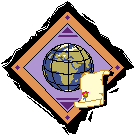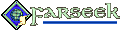Introduction
This mini-mod assigns unique icons to all containers in the game. Containers include standard
and mod-added bags of holding, gem bags, scroll cases, potion cases and ammo belts. The tweak
allows you to identify containers at a glance by color and use them for a particular type of
storage. Or it just makes your character’s accessories color-coordinated :P. Optionally,
you can assign unique names (based on the colour) to the containers to differentiate them
further.
The mod will also fix various issues with stores and containers in both the unmodded (and
Fixpacked) games, as well as with mods. Some of those mods include BP, CtB, NEJ2,
RoT, SOS and UB. Most
significantly, it fixes some issues with Lost Items v2, including containers with duplicate stores attached and other
mod usability issues Bursk and SixOfSpades pointed out. You don’t need to have any of these
mods installed to use the main feature though.
These are just some of the containers you may come across after installing this mod, depending
on which other mods you have installed.

Ultimately, this mod will be is included in a larger tweak mod but is released as a patch or minimod here.
Introduction • Back to top
Compatibility
This mod works with BG2: Shadows of Amn, with or
without the expansion pack Throne of Bhaal. Make sure your game has the latest patch. Check the ReadMe files related to your patch in your game
folder if necessary.
This mod will also work with all mods, including Baldur’s Gate Tutu
(and EasyTutu), Baldur’s Gate Trilogy, the BiG World Project and the total conversion Classic Adventures.
You should install this after any mods that add containers, including the Tweaks Anthology and BGT Tweaks.
Compatibility • Back to top
Installation
Note: If you’ve previously installed the mod, remove it before
extracting the new version. To do this, run setup-contain.exe (or .command),
uninstall all previously installed components and delete the contain folder.
When installing or uninstalling, do not close the DOS
window by clicking on the X button! Instead, press the Enter
key when instructed to do so.
You can extract files from the archive using 7-Zip, ZipGenius or another file-compression utility that handles archives.
You have three choices when installing this mod. Option 1 gives you unique names and icons for
containers, option 2 gives new icons only and option 3 just fixes container and store bugs in the
vanilla game and with mods.
Windows
Extract the contents of the mod to the folder of the game you wish to modify (BG2, BGT or
EasyTutu). On successful extraction, there should be a “contain” subfolder and a
setup-contain.exe file in your game folder. To install, simply double-click
setup-contain.exe and follow the instructions on screen.
Run setup-contain.exe in your game folder to reinstall, uninstall or
otherwise change components.
MacOS
Extract the contents of the mod to the folder of the game you wish to modify. On successful
extraction, there should be an “contain” subfolder in your game folder. Download the
MacOS version of WeiDU (or copy another
mod’s launcher) and rename it setup-contain. Put this and the
setup-contain.command file within the “contain” subfolder in your
main game folder. To install, double-click on setup-contain.command and follow
the instructions on screen.
Linux
Extract the contents of the mod to the folder of the game you wish to modify. Download the
latest Linux version of WeiDU and copy
WeiDU and WeInstall to /usr/bin. Then open a terminal and cd to your game
installation directory.
Optional: run “tolower” and answer “Y” to both queries. You can
avoid running the second option (linux.ini) if you’ve already ran it once in the same
directory. To save time, the archive is already tolowered, so there’s no need to run the
first option (lowercasing file names) either, if you’ve extracted only this mod since the
last time you lowercased file names. If unsure, running tolower and choosing both options is the
safe bet.
Run WeInstall setup-contain in your
game folder to install the mod. Then run wine BGMain.exe and start playing.
Installation • Back to top
Specific Fixes
Buggy “bottomless” containers
If you’ve installed the Tweaks Anthology or a similar component that makes
your bags supposedly “bottomless,” there is a bug where items may disappear sometimes. This attempts to fix that by setting the
container capacity to 65535 (the maximum value for that field) if it finds any that are set to
zero.
Unavailable containers
If you install Unique Containers after Brendan Bellina’s mods, it will patch those containers
into stores. (Otherwise, they are only available via CLUA Console; therefore, do not use the console to create these or
any other containers, as that will lead to buggy duplication of bag stores and inventories.) In
Tutu, these stores are the ranged
weapons shop (for quivers and ammunition belts) and the magic items shop (for other containers)
at the Nashkel Carnival. In BG2, the respective
containers will be at Perter’s and Mira’s shops in Waukeen’s Promenade. Unique
Containers will also patch Bellina’s scimitar (if you’ve installed it) into a shop
later in the game. In addition, it will balance the weapon to fit in better to whichever game
you’ve installed it on. If you don’t want this “balancing” (and prefer a
potentially imbalanced item), install it after Unique Containers (though you will need to use the
console to obtain it in this case).
Unnamed shops
Some container-selling shops have very generic names like “Shop” or
“Merchant” or have no valid names at all. This mod gives those shops valid names
based on the merchant’s name (“Ikert’s Wares” for example).
Duplicate bag bugs
One of the most annoying bugs in the game (both modded and unmodded) relates to the fact that
the same container occasionally is available in more than one place. This leads to duplicate
access and perhaps even destruction of items placed in those containers. This mod fixes that by
cloning the buggy containers and replacing the duplicate references so that every container
should be truly “unique.” The specific containers fixed include:
- Throne of Bhaal: duplicate gem bags at Amkethran Smugglers
- Big Picture: duplicate bags at Joluv’s Wares
- Check the Bodies: duplicate Campsite Equipment on Paddy Stoutfellow and Sylvanus Moondrop
(also bags fixed so they work as “inns” as apparently intended); duplicate bags at
Temple
- Chosen of Mystra Encounters: duplicate bags at Adventurer’s Mart and Pen and
Parchment
- Lost Items: duplicate bags and many other issues fixed (see this thread for some issues)
- Mersetek: duplicate gem bag given unique reference
- Munchmod: duplicate ammo belt at Arkivisti’s Cart
- Region of Terror: duplicate bag of holding at Deli’s Supplies
- Shadows Over Soubar: fixed potential duplication of Foot Locker via pickpocketing; also item
now looks more like the trunk it should be, and is described as such (rather than a
“bag”)
- Unfinished Business: duplicate gem bag given by Eleanya
Other bags are not cloned, but are dropped from the mod store that duplicates them. This is
due to the fact they (and many other bags) are available elsewhere. There are only so many unique
colors in the spectrum.
- Bone Hill: duplicate bags at Perk’s Store and Ye Magic Shoppe
- Check the Bodies: duplicate bags at Temple
- Chosen of Mystra Encounters: duplicate bags at Scrolls R Us
- Dark Horizons: duplicate bags at Godfrey’s Goods (single bags retained)
- Dark Ritual: duplicate bag at Magically Enhanced Scrolls
- Dark Side of the Sword Coast: duplicate bag at Trungle’s Supplies
- Forgotten Wars Item Pack: duplicate bags at Forgotten Wars Emporium
- Mod for the Orderly: duplicate keyrings at Mira’s Merchandise, Trademeet Peddler and
Karthis al-Hezzar (single keyring retained)
- Munchmod: duplicate potion case at Arkivisti’s Cart
- Neverending Journey: duplicate bags at Merchant League
- Region of Terror: duplicate bags at Merchant Arlax
- Ribald’s Genie: duplicate scroll case at duplicate Copper Coronet
- The Darkest Day: duplicate bags at Magic Shop, Merchant, Store
- The Undying: duplicate bags at Dwarven Hammer, Mystra’s Magical Merchant, The Goods,
Fine Magical Goods
Invalid store items
Several stores reference items that don’t exist, which can lead to issues. This fixes
the problems by replacing invalid references with valid ones if possible, or deleting them if
not. The mod also fixes items with zero inventory for sale and similar issues.
- Baldur’s Gate II: invalid scrl7a at Adventurer’s Mart removed
- Alex Macintosh: zero stock items set to 1 (halfeet and healharp)
- Bone Hill: invalid scrolls at X Scrolls removed
- iiItemMod: extra random loot from Selence’s Knapsack removed
- Mortis Mini-Mod: invalid scrolls at Mortis’ Spells of Terror removed
- MTS Crappack: invalid null items at Selence’s Goods removed
- Neverending Journey: invalid bag01nej at Conlan’s Smithy removed
- The Undying: invalid items removed from Dark Maiden’s Wares; item typo fixed in
Merchant’s Market

Other issues
Please report any issues or problems with this mod at the forum. Suggestions, feedback and constructive criticism are welcome.
Specific Fixes • Back to top
Credits
Initial idea and testing: DavidNowlin Troubleshooting: Bursk, pro5 and
SixOfSpades Lost Items mod: Aramis and
Vedran French translation: Graoumf
German translation: Leomar Italian translation: Stoneangel and Andrea/ilot Russian translation: prowler and aerie.ru Spanish translation:
Ancalagon el Negro and Immortality
Programs/tools used in creation:
Unique Containers is copyright © 2009 by Miloch. This work (including all code and
documentation) is licensed under a Creative Commons Attribution-Noncommercial 3.0 Unported
License. You are free to share (copy, distribute and transmit) and remix (adapt) this work,
except for commercial purposes. See the Creative Commons Public License for more details. All other copyrights and
trademarks are the property of their respective owners.
Credits • Back to top
Version History
Version 3: 25 May 2020
Version 3: 2 Dec 2009
- Added a bevy of fixes for mod store bugs (BG2-SoA, Alex Macintosh, Bone Hill, CoM Encounters, CtB, Dark
Horizons, Dark Ritual, DSotSC, Forgotten Wars
Item Pack, Mod for the Orderly, Mortis Mini-Mod, MTS
Crappack, Munchmod, NEJ, Ribald’s Genie,
RoT, SOS,
TDD, The Undying)
- Updated “bottomless” bag fix to avoid using time-consuming regexp
- Fixed minor compatibility issue with SPItems and RoT
- Added French and Russian translations; updated other translations
Version 2: 25 Oct 2009
Version 1: 23 May 2009
- Fixed minor inconsistency in Lost Items patch
- Fixed typo in “Bag of Holing” :P
- Added dupe-baggery fixes for Unfinished Business and Spellhold
Gauntlet
- Added German and Italian translations
Beta Version 2: 19 Aug 2008
- Enhanced Lost Items usability patch
- Added Bearwere’s Candlekeep Bags (from Tweaks and Tricks) to container
patch
Beta Version 1: 6 Jul 2008
Version History • Back to top